Field Service Management
The Field Client is a work management and field service module designed specifically for metering. It runs standalone, or will integrate seamlessly with enterprise work management systems.
Field Client supports meter exchanges, field tests, site verifications and inspections, installation and maintenance of AMI network equipment, and most other field work. The Initial work for the day is stored locally on the technician’s tablet, allowing all work to be completed without requiring connectivity in the field. Technicians with cellular connectivity can retrieve new work and post results in real time.
Streamline and standardize current data collection procedures
Reduce errors and increase operational efficiency
Achieve better quality and compliance
Identify unsatisfactory conditions, potential deficiencies and safety hazards
The Field Client has specific functionality for AMI meter deployments, which have different requirements from the day-to-day work.
- Works in connected mode, when cellular service is available, and in disconnected mode, uploading the completed work and downloading any new when a network connection is available
- Information captured at job site includes:
- Photos, captured directly from the user’s tablet / phone
- Longitude / latitude, captured from the tablet / phone
- Safety information, access information, keys required, and other site data can be viewed and updated by the field technicians
- Meter compatibility verification for exchanges
- The system understands compatible meter forms, such as 12S and 25S
- Measurement types, such as KWH, KW, KVar, TOU, and delivered vs received are cross-compared between the old and new meters
- Meter class and voltage range are checked for compatibility
- Removal read verification
- Read captured by technician can be verified as a plausible read based on historical consumption and last known read
- Blind verification, where a photo of the remove read is taken, and a clerk enters the read without knowing the value entered by the field technician, is available as an option
- Billing multiplier calculation / cross-check
- CT ratio, PT ratio, and meter attributes are used to calculate the expected billing multiplier. Dual ratio CTs are supported for this.
- Installation of a volume corrector for a gas meter automatically adjusts the expected billing multiplier
- The expected billing multiplier can be cross-checked against both the CIS and the AMI MDMS to ensure the customer is billed correctly
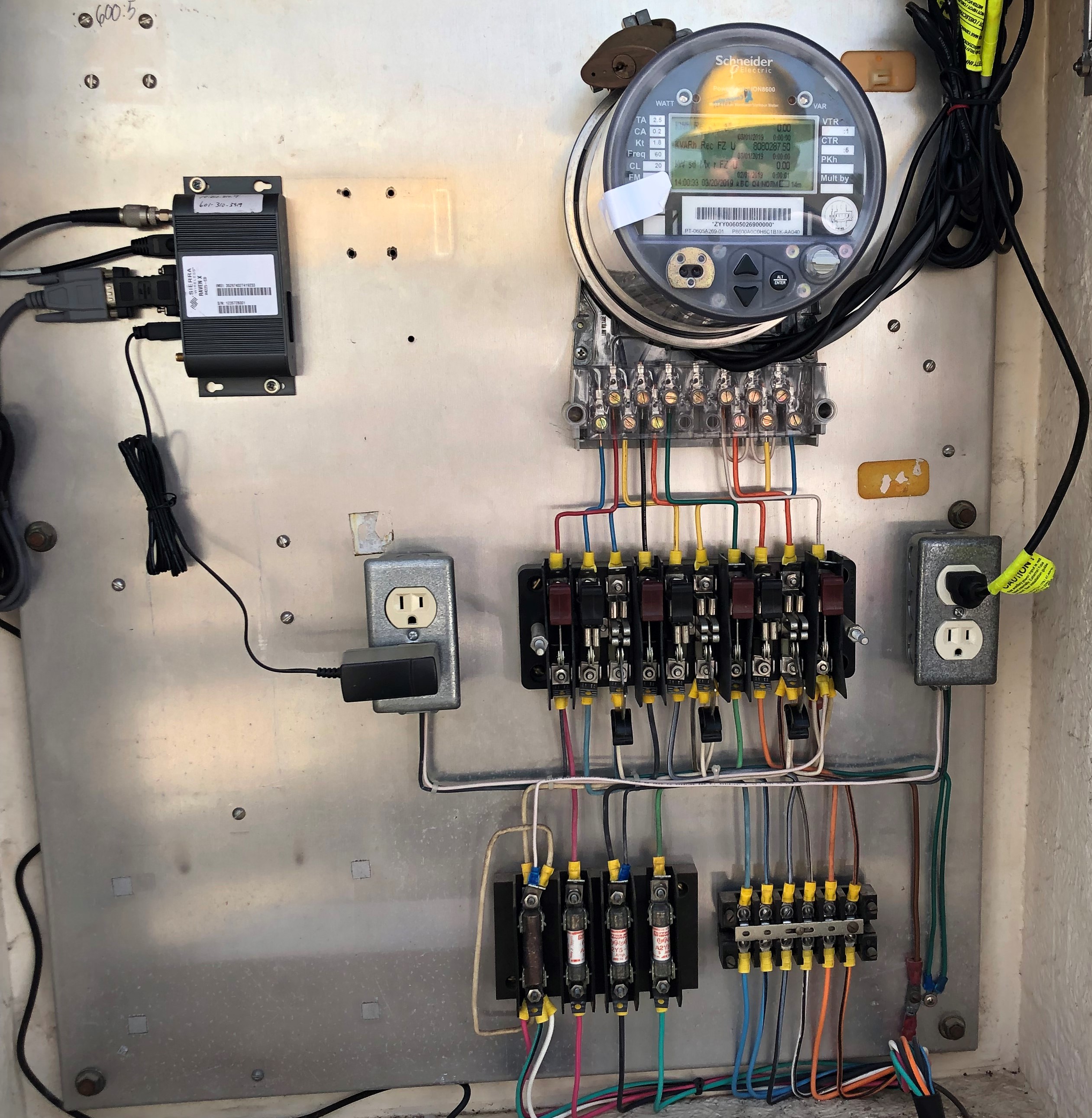
- Site Verification
- Information can be entered directly, or via interfaces with field test kits from TESCO, Radian, Probewell, and Powermetrix
- Information captured can include:
- Power quality
- Harmonics
- Meter accuracy
- CT burden and/or accuracy testing
- Blind CT verification (validates CT serial numbers, without knowing the expected value)
- Update CT / PT serial numbers if previously unknown or incorrect
- Integrated Google maps, including street view
Work is presented visually on a map where appropriate throughout the application. Field technicians can view their work on a map, supervisors can see where their technicians are working, dispatchers can assign work directly from the map - Manual schedule and dispatch, including map view
- AI-based automated routing / scheduling – system will determine optimal route, based on work day, must-do jobs, expected on-site time for each job, and minimizing drive time (optional, extra cost)
- Integrated Google maps, including street view
- Dispatchers can divide work among technicians automatically to maximize productivity
- Technicians can optimize their route for the day, and can also manually adjust it when required
- High priority work can be automatically intermixed with routine work. For example, routine regulatory field meter testing work can be assigned to a technician who has a billing complaint job nearby.
- Completely configurable tasks and task steps
- Any number of tasks, with any steps, and with any data fields, may be configured for your utility
- Applicability rules allow the correct tasks for each particular job, when applicable, such as:
- Different tasks for AMI meters
- Different tasks for instrument-rated meters
- Extra safety step for high-voltage services
- Warnings for customers with life-support equipment
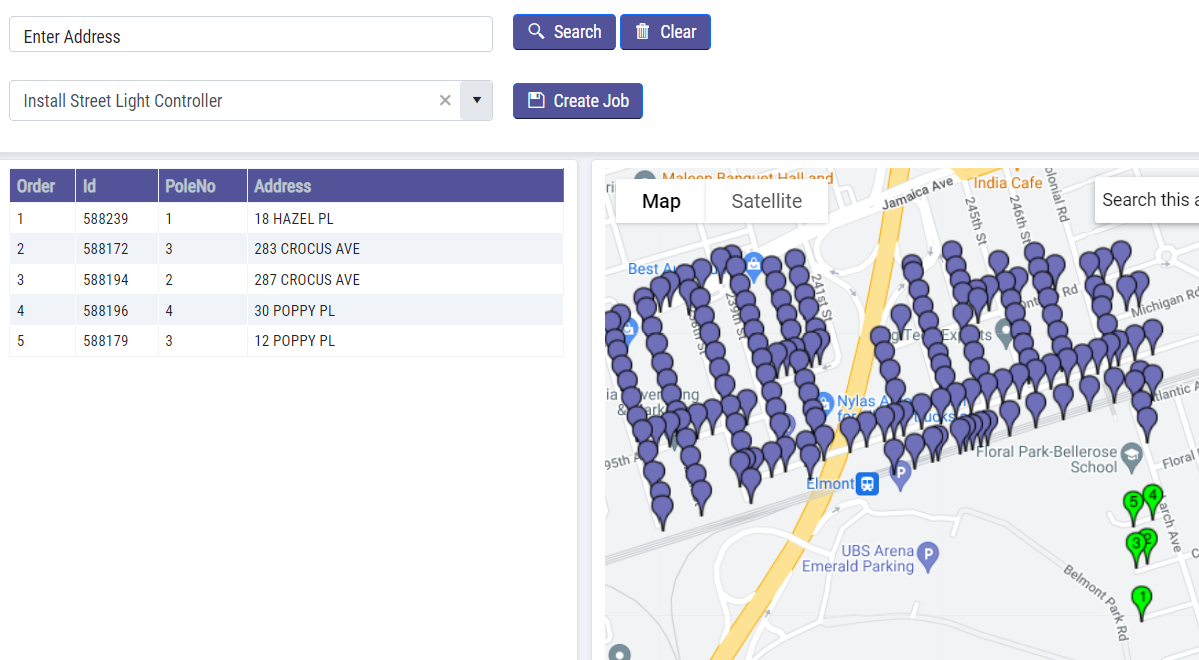
Point and Click to create work orders
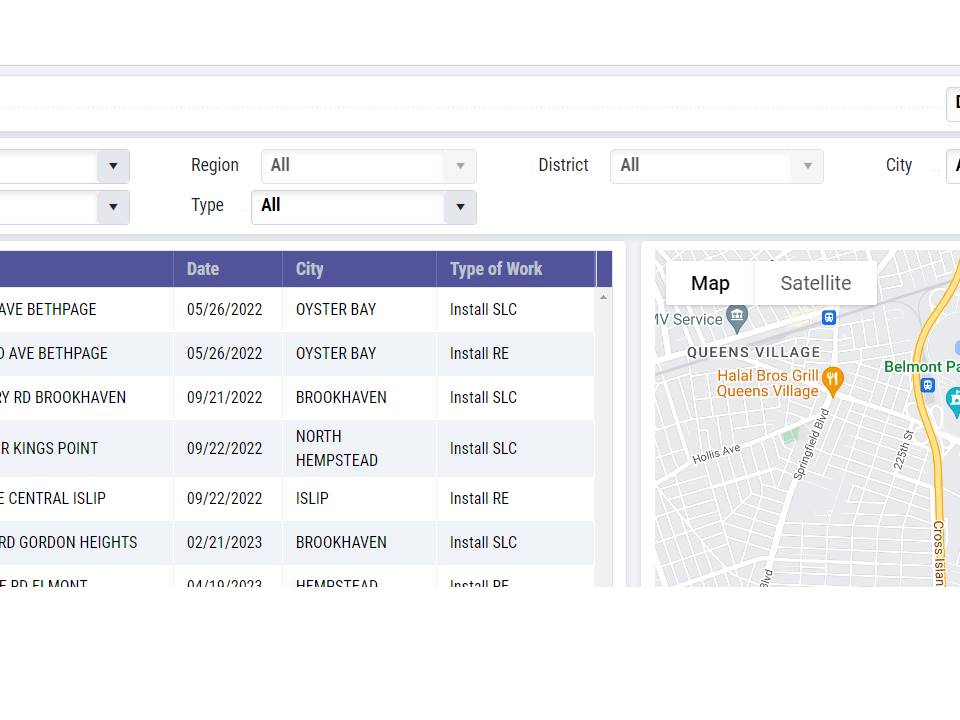
View the entire day's work
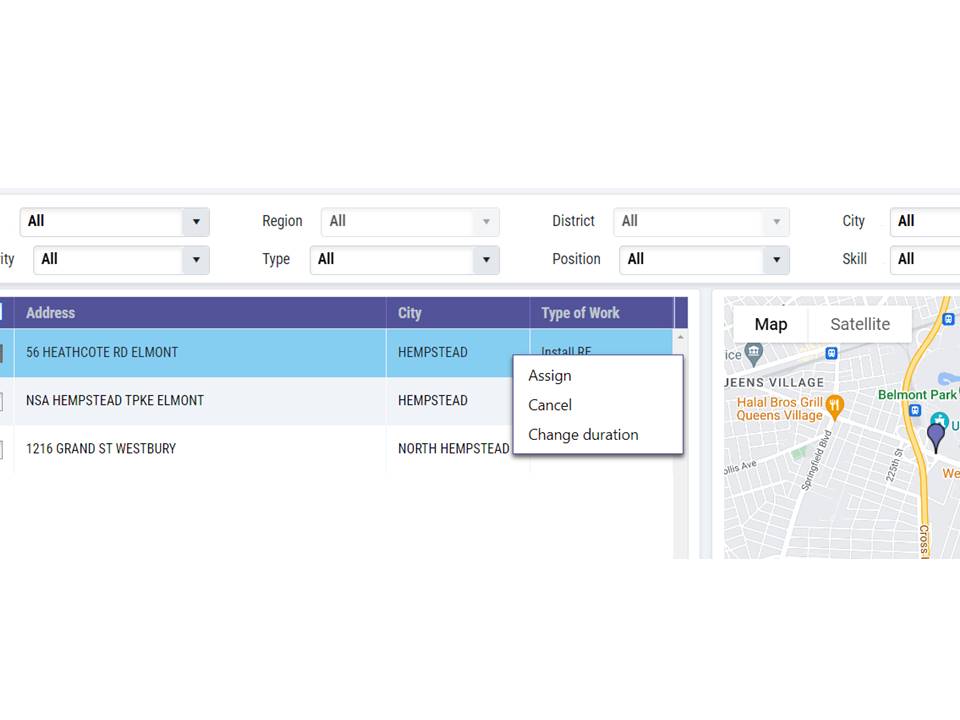
Select work order, right mouse click and assign to an installer/technician. Field Client Console validates the assignee is in the correct position, on the correct shift and has the skills to perform the work.

